How to increase conversion for a website is one of the questions you can ask if you want to get the best out of a site. Think of a website as a living document, a virtual shop, or a living portfolio. If we choose one website and check how it has transformed over the years using Internet Archive, we would be amazed at how it has transformed over time. The internet archive gives us the precise timeline through which a website has gone through different design patterns.
And your website is no exception. You could design a website that suits your design requirement at the moment but requirements change over time and it is worth noting that your website should change with time to suit the available need to increase conversion. Some of the changes you make might be so small but done many times, these improvements change how your website looks over a long time.
How to Improve Website Conversion
- Make it mobile-friendly
- Use high-quality images
- Make it easy to navigate
- Use white space
- Optimize for speed
- Use internal linking
- Include calls to action
Make it mobile-friendly
With more and more people accessing the internet from their smartphones, it’s important to make sure your website is optimized for mobile devices. At the dawn of the internet, websites were only designed for desktop computers, and accessing them using a mobile device was a pain. A lot of people can only imagine how hard it was to navigate a website using a mobile phone thanks to changing design patterns.
Use high-quality images
Use professional, high-resolution images to make your website look polished and professional. This may be a challenge especially if you choose to design your own website and write your own custom code. However, if you choose to use a Content Management System (CMS) like WordPress, you only need to upload one high-quality image and the CMS will take care of delivering which image to a user depending on their device. An image coupled with a good design will enable users to stay on your website for a long time and this will increase conversion.
Make it easy to navigate
Organize your content in a logical, easy-to-follow structure, and use clear headings and subheadings to help visitors find what they’re looking for. A lot of your website visitors will come to your website looking for a piece of particular information and the last thing you want to happen is for them to fail to find what they are looking for. Before you start designing a website, it is important to do some basic research and understand how brands in the same industry as yours design their website.
Use white space
Don’t clutter your website with too much content or too many images. Use white space to give the design breathing room and make it easier on the eyes. This is critical mostly if you are transiting or separating one section from another. Your visitors should be able to know what section they are on while navigating your website. Users spending more time on a clean website will eventually increase conversion for the particular site.
Optimize for speed
A slow-loading website can be frustrating for visitors, so make sure your website loads quickly by optimizing images, using a fast web host, and minimizing the use of unnecessary code. A slow-loading website will increase the bounce rate and this will negatively impact your ranking on search engines. As a rule of thumb, consider using images that are below 200kb but this can vary based on the type of website you are designing.
Use internal linking
Link to other pages on your website to help visitors explore your site and encourage them to spend more time on it. These links help visitors move from one page to another within your site but if you are just starting out, you don’t have to worry as this comes as you post more content on your website.
Include calls to action
Encourage visitors to take action, such as signing up for your email list or making a purchase, by including calls to action throughout your website. The purpose of having a website is to compel users to perform a certain activity such as buying a product or service, booking an appointment, or sending a message. Understanding why you are designing a website is crucial as you get to understand where to place a call to action button.
Conclusion
By following these tips, you can improve the user experience on your website and make it more effective at achieving your business goals without the need to spend a lot of money in achieving your objectives.
If you found this article helpful, please consider sharing it with your network so that someone looking for similar information can easily find it.
Alternatively, you can consider leaving a comment to help us understand how helpful this content has been to you or share your views on how we can improve the content on this site.









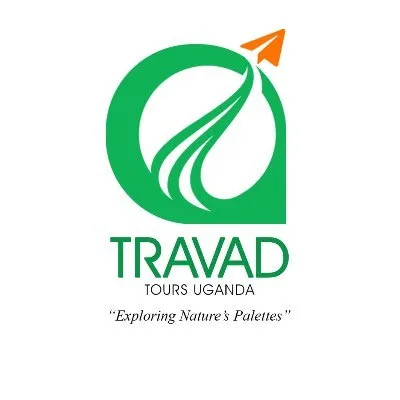
Do you mind if I quote a couple of your articles as long asI provide credit and sources back to your website?My blog site is in the very same niche as yours and my users would certainly benefit from some of the information you present here.Please let me know if this okay with you. Thanks!
It’s okay, we are always happy to work with our readers
Sure, you can go ahead and quote them
Thank you for your sharing. I am worried that I lack creative ideas. It is your article that makes me full of hope. Thank you. But, I have a question, can you help me?
Sure, you can ask