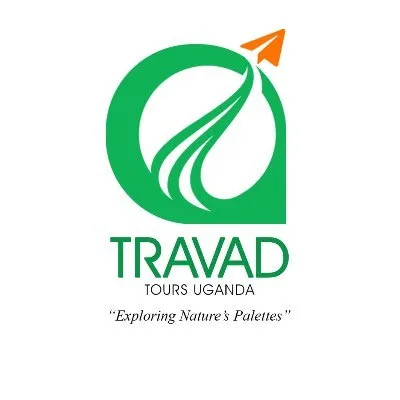Are you new to managing websites and feeling lost about Content Management System (CMS) software? Don’t worry, you’re not alone.
Understanding Content Management System (CMS) software is crucial for creating and maintaining a successful website. In this beginner’s guide, we’ll explain what CMS software is, how it works, and how you can benefit from using it.
By the end of this article, you’ll have a good understanding of CMS software basics and be ready to improve your website. Let’s begin!
What is a CMS?
A content management system (CMS) helps online businesses by simplifying website management tasks.
With a CMS, users can easily create, edit, and publish content without deep coding knowledge.
This makes website management easier through a user-friendly interface for collaborative content creation.
Key features of a CMS include built-in design templates, security features, and user roles to control content access.
Platforms like WordPress offer plugins for SEO optimization and scheduling.
How a CMS Works
A content management system helps organize and store website content. It provides a centralized platform where users can easily create, edit, and publish content without needing coding knowledge.
This functionality is important for online businesses that want to maintain an active online presence.
CMS platforms, like WordPress, act as website builders. They allow users to manage different aspects of their site, from design to functionality.
By making the content management process easier, CMS platforms enable editors, developers, and the entire team to collaborate effectively in updating and optimizing content for a better user experience and increased traffic.
Features like user roles, permissions, security, and predesigned templates in CMS hubs like WordPress offer a user-friendly interface that simplifies content management tasks.
Additionally, CMS platforms support the integration of plugins and extensions, which enhance the site’s functionality. They enable tasks like scheduling, publishing, and optimization.
How to Use a CMS
To effectively use a content management system for online businesses, follow these steps:
- Familiarize yourself with the CMS hub’s interface.
- Create and manage web pages.
- Optimize content and use templates for site design.
- Assign specific tasks to team members with appropriate permissions.
- Utilize plugins for added functionality.
- Optimize for search engines.
- Track site traffic with web analytics tools like Google Analytics.
Common challenges faced by those interested in using different CMS include understanding programming languages like HTML, CSS, and JavaScript for customization. Overcome these obstacles with online tutorials and developer support.
Mastering CMS functionalities can help enhance productivity, improve site security, and attract leads for online businesses.
Why Use a CMS
Using a content management system has many benefits for online businesses.
Here are some advantages of using a CMS:
- Website builders can easily create, edit, and publish content without knowing HTML or programming languages.
- Themes, templates, and plugins in CMS hubs like WordPress allow for quick site customization.
- Teams can collaborate efficiently with user roles and permissions for content management.
- Security features and regular updates can protect the site from threats, increasing trust and traffic.
- CMS platforms offer resources for search engine optimization, content scheduling, and web analytics.
By using a CMS, businesses can:
- Streamline content management and reduce reliance on developers for updates.
- Improve site design and enhance user experience.
- Increase productivity with faster content creation.
- Benefit from cloud-based solutions for flexibility and scalability.
Examples of CMS Platforms
Popular CMS platforms for website management are WordPress, Joomla, Drupal, Magento, Squarespace, and Wix. Each platform has unique features catering to different content management needs.
WordPress is known for its user-friendly interface, vast library of plugins, and themes for website design. Joomla excels in content management capabilities, making it ideal for larger websites with complex structures. Drupal is valued for its flexibility and scalability, suitable for businesses with changing needs.
Comparing CMS platforms involves evaluating features like content editing tools, security, SEO capabilities, and user permissions. Understanding the usability of each platform is crucial for aligning with the team’s skills and content management practices.
Businesses should consider customization levels, integration with tools like CRM or e-commerce, and availability of responsive templates for mobile optimization.
To choose the best CMS platform, evaluate content management needs, team capabilities, budget, and scalability options. Researching each platform, exploring demos, and seeking recommendations can aid in decision-making.
Aligning the chosen CMS platform with online business goals can enhance website management, boost traffic, and improve search engine visibility.
Reasons for Using a CMS
Using a CMS can help online businesses create a website easily. A CMS makes managing content easier and more user-friendly without needing coding skills.
Some benefits include easy content editing, team collaboration, user roles, SEO tools, and security features. Platforms like WordPress offer templates, plugins, and extensions for different needs like blogs and eCommerce.
With a CMS hub, you can handle content, design web pages, and schedule posts easily. This reduces the need for developers for small updates, boosts productivity, and improves search engine optimization and user traffic.
Choosing a cloud-based CMS with responsive templates, a simple interface, and integration with analytics, CRM, and CDN services ensures a flexible infrastructure for growth.
How to Build a Website with a CMS
A content management system can make building a website easier. It provides a simple interface for updating content without needing technical skills.
With a CMS, businesses can create, edit, and publish content online. They can design web pages and work with their team easily.
Here are the main steps to use a CMS for managing website content:
- Set up the website using templates.
- Add and organize content.
- Install plugins for extra features.
- Schedule content to boost traffic.
CMS advantages over traditional methods include:
- Easy content management.
- User roles for team collaboration.
- Security features.
- Mobile-friendly templates.
- SEO tools for better search visibility.
What is the Best CMS Platform?
When choosing a CMS platform for your online business, consider these factors:
- Ease of use for content management
- Availability of responsive templates for website design
- Ability to collaborate with a team of editors and developers
Key features that make a CMS platform stand out:
- Wide range of functionalities like plugins and extensions for added site functionality
- Reliable security measures to protect content and user data
- SEO optimization tools to drive traffic to the site
Platforms like WordPress offer:
- User-friendly interface
- Variety of themes for efficient content publishing and scheduling
CMS platforms cater to diverse business needs with features like:
- User roles
- Permissions
- Cloud-based resources
Benefits of a CMS
Content Management Systems are helpful for online businesses. They have a user-friendly website builder. This builder makes it easy to manage content without coding skills. With a CMS, managing design, content, and functionality is easier. This reduces the need for developers for updates.
Team collaboration is better with user roles and permissions. This makes editing and publishing content smooth. Platforms like WordPress have templates and plugins for customization. This enhances the site’s look and function.
Better security features in CMS software help protect the website. This gives more control over content distribution and access. A CMS improves productivity by simplifying content workflows, post schedules, and site performance analysis.
Cloud-based infrastructure, responsive templates, and SEO optimization make a CMS useful for online businesses. It helps increase traffic, leads, and user engagement.
Difference Between a Website and a CMS
Websites and CMS platforms have different functions.
A website is like a business’ online home. It shows information and resources to visitors. On the other hand, a CMS is a tool that helps build websites.
With a CMS, users can control content, design, and features without coding knowledge. Specific features like content editors, templates, user roles, and permissions make a CMS unique from websites made with HTML or JavaScript.
Platforms like WordPress, Joomla, or HubSpot CMS are examples of CMS options. They offer interfaces in the cloud for easy managing, publishing, and optimizing content.
Websites usually need developers to update content. In contrast, CMS platforms allow teams to work together on content creation, scheduling, and permissions using an easy dashboard.
Content Management Systems also offer security, responsive templates, and plugins for tasks like SEO and web analytics to improve traffic and leads for online businesses.
Factors to Consider When Choosing a CMS
- User roles and permissions
- Security
- SEO optimization
- Responsive templates
- Collaboration tools
- Easy content editing by non-technical team members
- Easy content management
- Design flexibility
- Team collaboration tools
- Availability of templates and plugins
These features are crucial for managing content, attracting traffic, and optimizing websites for search engines. With CMS platforms such as WordPress or Joomla, businesses can improve their online presence, boost productivity, and generate more leads with well-designed and user-friendly websites.
Conclusion
User-friendliness is crucial. A CMS should empower users, like editors and developers, to manage content efficiently without extensive coding skills.
Security is a vital aspect. Factors like permissions management, encryption, regular updates, and protection against vulnerabilities are essential to protect the site and its resources.
Platforms like WordPress stand out for their user-friendly interface, responsive templates, and strong security features, making them appealing for managing web pages, blogs, and e-commerce sites effectively.
Businesses can choose a CMS that fits their needs for content management, publishing, optimization, and productivity by focusing on user roles, permissions, security, and design.